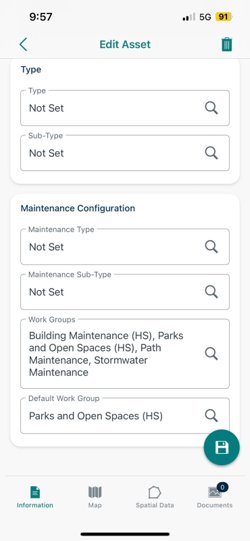Multiple Work Group Functionality on the Mobility App
Objective: Gain an understanding of the Multiple Work Group functionality in the Mobility app.
As part of the 2.6.4 (iOS) and 2.6.4 (Android) releases, support for the Multiple Work Group functionality was introduced to the Brightly Assetic Mobility App, which allows for Assets to belong to multiple different Work Groups at the same time, and for users to select which of those Work Groups to use as appropriate for Work Order purposes.
Work Order Creation
When creating a Work Order, after selecting the Asset, users are able to select which of that Asset's Work Groups (that the user belongs to) to use for the Work Order. This will then determine the Craft and Resource options available against the Work Order.
An Asset's 'Default Work Group' will initially be prefilled when creating the Work Order.
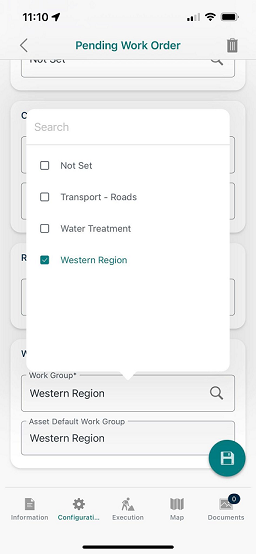
Asset Creation
When creating an Asset on the Mobility app, users are able to specify both that Asset's 'Default Work Group', as well as any additional other Work Groups that the Asset belongs to.
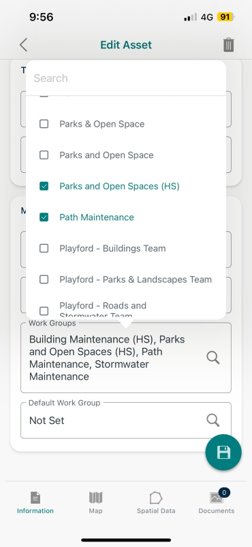
The Asset's Default Work Group is then selected from among the Work Groups of that Asset.